ou've seen them on Twitter, Instagram, and even YouTube.
While watching your favorite TV show, you’ve spotted them at the bottom of your screen and you likely even notice your friends using them on Facebook every now and then. People even wear them printed on their clothes! Hashtags are everywhere these days and this article aims to help you understand them better. By the time you finish reading it you will have the answers to following questions:
- What is a hashtag?
- What is the history of hashtags?
- Why should you use hashtags on social media?
- Which are the supported characters when creating hashtags?
- How can you use hashtags for your business?
What is a hashtag?
The hash symbol, “#” (also called the “pound sign”) was a character originally used in information technology to highlight special meaning. Later on, it was used in IRC networks to label groups of topics.
By placing the hashtag symbol in front of a word (or series of words) on nearly any social media network you will turn that word into a metadata tag.
Simply put, hashtags are descriptive metadata or labels. They are typically used for identification and discovery. Their purpose is describing a piece of information in order to make searching for it in the future easier and quicker.
This means that, after a hashtag has been created, it will now be searchable across the platform you’re using not only by you but also by other users of the platform.
You might have seen hashtags on Twitter, Instagram, Facebook, Google+, Pinterest, Tumblr and other websites such as blogs and news sites. Nowadays, people like using hashtags even in text messages and conversations to express a feeling or an opinion.
A brief history of hashtags
Believe it or not, hashtags weren’t even an original feature at the time of the launch of Twitter back on March 21st, 2006. The Twitterverse was, indeed, a whole different animal back then.
Inspired by the IRC networks in which hashtags were used to label groups of topics, Chris Messina proposed a similar method be used on Twitter to tag topics of interest on the quickly-rising-to-fame microblogging platform.
On August 23rd, 2007 Chris Messina posted the first hashtag on Twitter.
Surprisingly, however, Twitter didn’t instantly adopt the hashtags.
The practice of incorporating hashtags into tweets started taking off when the users of the platform started using the #SanDiegoFire hashtag during the San Diego forest fires in 2007 for emergency coordination and disaster relief.

It was then that the community recognized the value of hashtags and started thinking of clever and different ways of using them.
One of the first uses of the term “hash tag” was in a blog post titled “Hash Tags = Twitter groupings” written by Steve Boyd and published on August 26th, 2007.
Finally, on July 2nd, 2009 Twitter began to hyperlink all hashtags in tweets to Twitter search results for the hashtagged word.
In 2010, Twitter introduced a feature called “Trending topics” on its front page, displaying hashtags that are becoming rapidly popular any given hour.
Why should you use hashtags on social media?
As a powerful microblogging platform, Twitter is a great way to get your message out there. But what good is tweeting your heart out if no one is there to read your tweets? If a tweet is sent into the Twittersphere and no one is around to read it, did it make an impact?
By adding relevant hashtags to your tweets you are making sure more people will get the chance to see them. As long as the hashtags you use are relevant to your industry, your niche and the tweet you are sending out – they will help you broaden your reach on social media.
Twitter’s own research shows that tweets with hashtags can increase engagement almost 100% (2x) for individuals and 50% (1.5x) for brands; and keep in mind that tweets with one or two hashtags continuously have 21% higher engagement than those with three or more hashtags – so don’t get too hashtag-happy when tweeting!
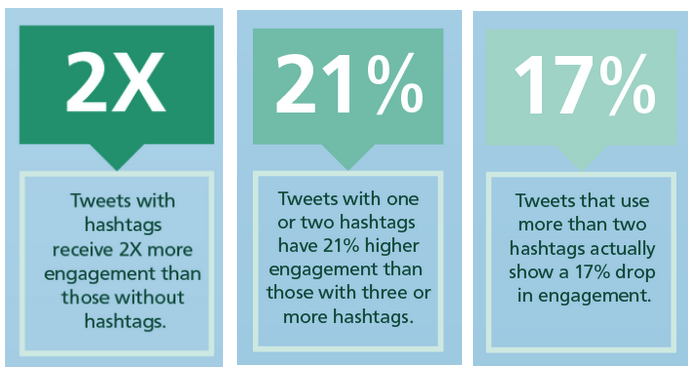
Since hashtags are metadata tags searchable across the entire platform this means that by tagging your tweets you will make it easier for your potential audiences to find you on Twitter, Instagram, Pinterest, Google+ and yes, even Facebook!
So, which characters can you use in your hashtags?
“Awesome!”, we hear you say, “I definitely need to utilize hashtags in my social media strategy. But which characters can I use when creating hashtags?”
Have no fear because here are the dos and don’ts of hashtag creation:
Supported characters for hashtags are letters and numbers.
Unsupported characters are spaces and punctuation marks. This means that commas, periods, exclamation points, question marks, and apostrophes are a don’t. Forget about asterisks, ampersands or any other special characters other than the underscore. The underscore is currently the only special character you can use in your hashtags. You should also know that you can’t make a hashtag that is made purely of numbers.
To confirm, here are some examples of hashtag dos:
#dontworrybehappy, #thisawesome, #twenty_two
And these are the hashtag don’ts:
#don’tworrybehappy, #isntthisawesome?, #22
How to use hashtags for business
Today, hashtags are adopted as a marketing tactic by small and medium businesses and huge corporations alike and whether you are trying to promote your personal brand or your growing business you should most definitely be using hashtags in your communication on social media.
There are a couple of ways in which you can use hashtags for your business.
- Create your personalized hashtag
- Create hashtags to promote your special offers and events
- Use already established and popular hashtags your target audiences like to use (whenever the context of your tweets allows it)
- Use “trending” topics and hashtags
Creating your personalized hashtag
By choosing a unique hashtag for your business, you will make it easier for audiences that are not yet familiar with your product to find you and become aware of your brand simply by using the good old word of mouth! Or, rather… The good old hashtag of a tweet.
Let’s take a look at the #JustDoIt hashtag on Instagram. “Just Do It” is a company trademark and slogan for Nike as well as a hashtag the company uses to showcase and promote their products.
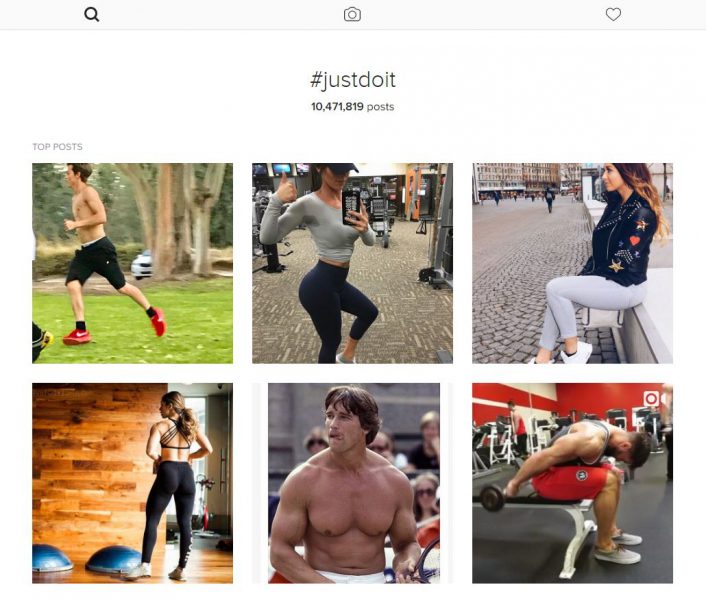
On Twitter, Instagram, Pinterest, and other social media sites, people all over the world are posting their photos and fitness motivation, tagging them with the #JustDoIt tag. This increases brand awareness but also promotes the company message and philosophy as it constantly reaches wider audiences with each new tweet, photo or a blog post.
Your personalized hashtag can be the name of your company, your motto or your slogan. Whatever it is, make sure to keep your hashtag simple yet memorable- as this is a tag you want people to easily remember and use whenever they are discussing your brand or trying to contact you to talk about your products.
Creating hashtags to promote your special offers or events
Whether you are planning an event, trying to raise hype before releasing a new product or want to bring awareness to a special offer, an appropriate original hashtag can help you achieve your goal.
Consider creating and adding a unique hashtag to your social media posts to promote your upcoming event, sale or special offer and don’t forget to encourage your followers to use the hashtag you’ve chosen when tweeting!
To get an idea of what makes a good custom hashtag, make sure to check out our blog post in which we discuss the dos and don’ts of creating a perfect hashtag for your event.
Using popular hashtags
Using already established and popular hashtags is a great idea – but remember to hashtag responsibly.
Here’s an example,
Wallery is a social media aggregator and we care greatly about social media and everything related to it! We tweet about #socialmedia, #events, and much more.
Now, if we tagged our social media related tweets with random popular hashtags such as #cutecats, #flowers or #soccer just to gain attention – this would be very bad form and a widely frowned upon practice which would hurt our reputation and our brand.
If you can’t think of hashtags to use in your tweets or photos on Instagram (and other social media) you can always try out a tool such as hashtagify.me. It is a free tool that will offer you popular hashtag ideas based on the tag or topic you input into the search bar.
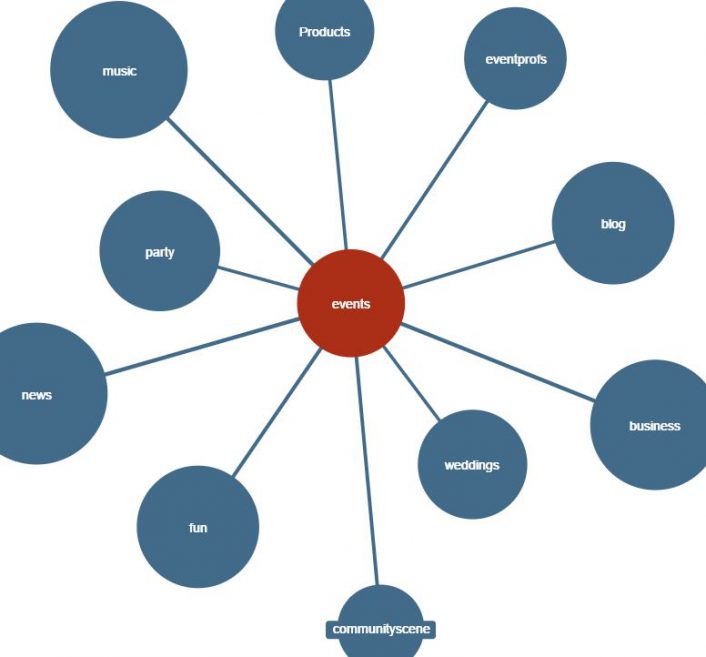
When given the “events” tag to work with, hashtagify.me offered following popular tags to use: #eventprofs, #business, #blog, #news, and similar; all very good and appropriate hashtags for our target audience!
Using “trending” topics and hashtags
In your iPhone or Android app, you can find out which topics are trending on Twitter at any given time by simply tapping on the search icon. When signed into Twitter on your PC you can find the list of trending topics and hashtags on your Home page, your notifications page, search results and your profile page.
Trending topics can help you determine which topics and hashtags are popular right now, and if the hashtag you see trending is one that is related to your niche you should go ahead and use it in your tweet. Doing this will help you grow your reach and increase brand awareness for your product or company.
Before you go
We hope that you enjoyed this article and that you are now ready to take over the Twittersphere with your own, awesomely constructed and cleverly tagged tweets and Instagram posts!
Also, take a look at our related article, in which we advise you on how to choose the perfect hashtag for your upcoming event.






